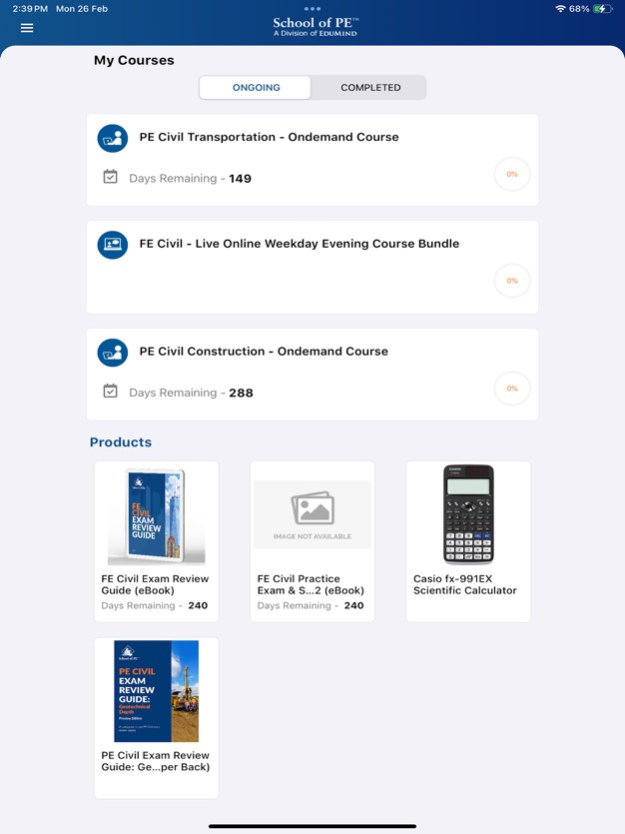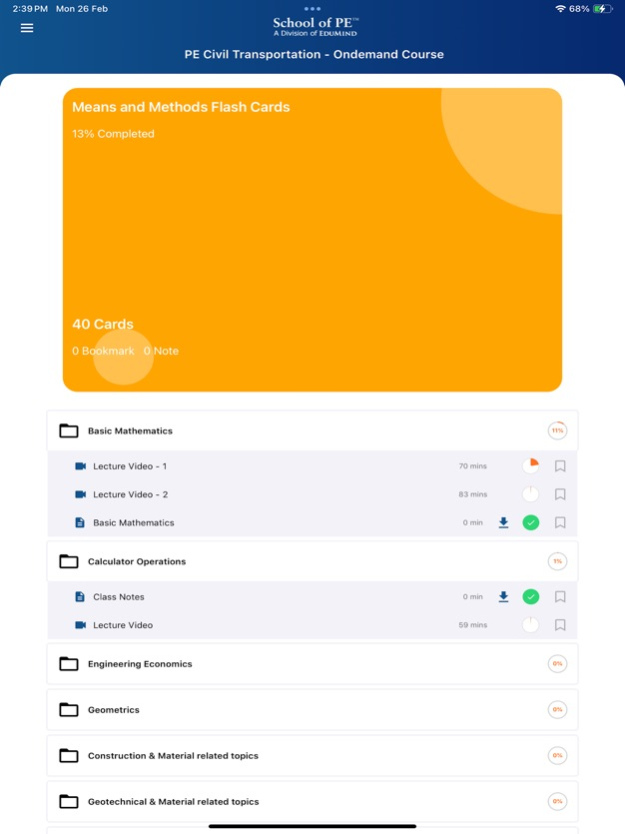School of PE Study Hub 3.0
Continue to app
Free Version
Publisher Description
School of PE, a division of EduMind, has been revolutionizing student’s learning experiences since 2004. Starting with onsite PE Civil review courses and later expanding into the world of online education. We now offer review courses for a majority of the PE exams, all of the FE Exams, SE Lateral and Vertical, as well as the FS and PS exams. These courses are utilized by students all across the United States and we have become the global leader in engineering review courses. To continue to enhance our education services we have brought our Study Hub to the palm of your hands, simply by using this app. With this app you not only can access course materials but you can take quizzes on the go. Listed below are just some of the other exciting features this app has to offer:
• Watch, pause, and resume lecture videos where you left off
• Make timestamped annotations on video recordings
• Bookmark recordings to easily review at a later date
• Download lecture notes
• Access eBooks
• Test your knowledge using the different test types in the Practice Portal
• Quiz yourself on common definitions using the flashcards
Apr 1, 2024
Version 3.0
Enhanced Navigation
Easily keep track of your add-ons! Now, the side menu gives you a fast summary of your items in the cart.
Send Reminders to your Payors
Reminders may now be sent to Payors straight from the app. You will never lose track of a payment.
Repeat Registration
Submitting repeat registration is now quicker and easier than before. All it takes is a few clicks!
Reimbursement Letters
You can download reimbursement letters through the new Reimbursement Letter menu.
About School of PE Study Hub
School of PE Study Hub is a free app for iOS published in the Kids list of apps, part of Education.
The company that develops School of PE Study Hub is EduMind Inc. The latest version released by its developer is 3.0.
To install School of PE Study Hub on your iOS device, just click the green Continue To App button above to start the installation process. The app is listed on our website since 2024-04-01 and was downloaded 0 times. We have already checked if the download link is safe, however for your own protection we recommend that you scan the downloaded app with your antivirus. Your antivirus may detect the School of PE Study Hub as malware if the download link is broken.
How to install School of PE Study Hub on your iOS device:
- Click on the Continue To App button on our website. This will redirect you to the App Store.
- Once the School of PE Study Hub is shown in the iTunes listing of your iOS device, you can start its download and installation. Tap on the GET button to the right of the app to start downloading it.
- If you are not logged-in the iOS appstore app, you'll be prompted for your your Apple ID and/or password.
- After School of PE Study Hub is downloaded, you'll see an INSTALL button to the right. Tap on it to start the actual installation of the iOS app.
- Once installation is finished you can tap on the OPEN button to start it. Its icon will also be added to your device home screen.